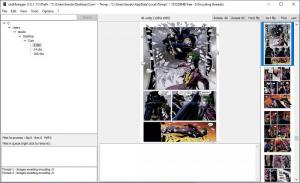cbzManager
1.0.1.8
Size: 21.39 MB
Downloads: 2344
Platform: Windows All
Comics may come in various formats, when it comes to reading them on a computer, from ebook formats to JPEG images. However, if you want to store and organize your digital comics collection properly, you will need to convert them to CBZ format, which brings many advantages. cbzManager offers a fast and simple solution for turning mostly anything into CBZ comics, and it lets you read them as well. Just point the application in the right direction, and it will do the rest.
The software is offered completely free of charge, and you can have it up and running in less than a minute on any modern-day Windows system. The application doesn't require any special tools or drivers, and it doesn't even need to be installed. Just unpack its components from a ZIP archive, run its executable and you're all set.
Importing your comics collection is all you have to do. The application will convert everything right away, without asking for any further input. Even if your comics are just archived JPEG images, the software will turn them into single CBZ files without any problems. The same will happen with PDFs, HTML documents and other files types.
Once the conversion process is complete, you will find your comics in a tree structure, on the software's user interface, in the same folder structure as their path on the hard drive. You can select individual comics to see them in the larger area on the right, where you will also find a page selection belt. Additionally, the application provides you with options for rotating and flipping pages, and you can also zoom and crop if you need to. Of course, setting the user interface to full-screen mode is another thing you can do for a more comfortable experience.
Converting an entire comics collection to an appropriate format doesn't take more than a few clicks, thanks to cbzManager's straightforward functionality.
Pros
The software is capable of converting various file types to CBZ format. You only need to import them and it will take care of the rest for you. You can also read the imported content.
Cons
The software is not very comfortable as a comic book reader. Also, you may want to try the application on some dummy files first.
cbzManager
1.0.1.8
Download
cbzManager Awards

cbzManager Editor’s Review Rating
cbzManager has been reviewed by Frederick Barton on 07 May 2019. Based on the user interface, features and complexity, Findmysoft has rated cbzManager 5 out of 5 stars, naming it Essential